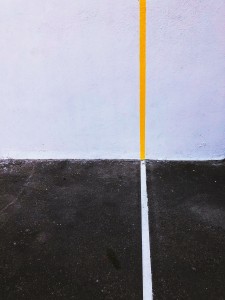Most companies in the world today share the same goals.
For all good reasons, company leaders understand the need to align their goals with the
reporting strategy adopted by the organization.
However, the task of communicating these strategies to the call centers is a daunting task.
Improvement in technology, rise in demands, and many other reasons account for most call
centers’ lousy reputation.
Although it is not entirely the business fault, the approach to business and customer
relationships has seen a dramatic change.
Interestingly, thanks to the internet, most businesses have been able to blend their contact
and call centers into an
integral part of the organization that understands the needs of the customers.
If research has revealed anything, it is that customer experience will soon overtake product and price as the key brand differentiator for every business
Hence, the call for many organizations to improve their call center reporting practices.
What are call centers?
You see, a call center, like the name, prioritizes outgoing and incoming voice calls.
On the other hand, a contact center does a little more than the call center and includes managing instant messaging, e-mails, and other forms of data application.
As a result, each center has what we call Key performance indicators or indices (KPI) that are peculiar to the center’s operation.
Managers then use the KPI to measure the success of services.
Put simply; key performance indicators are a yardstick used to measure and track business’ performance.
These tools are used to diagnose issues and provide solutions before they affect the overall relationship between the company and her customers.
Not just this, the indicators are used to convert raw data from the call centers into information based on specified criteria.
For more comparison, let us examine the two types of call centers and some of the popular KPI metrics that they adopt.
Call Center KPIs
Inbound Call Centers
An inbound center handles complaints, provides support, and handles customer queries.
Some popular KPI used include:
Abandoned Call Rate
This measures the percentage of incoming calls and connections that are lost before it is answered.
This could be a result of a weak signal or the individual agent’s fault.
More often than not, the abandoned rate is used to measure the center’s performance and not that of the agent.
Average Handle Time
The handling time is measured by the average time or how long an agent takes to complete a call.
Better handle time is an improvement metric that most managers take very seriously.
Handling time varies from one call to the other depending on the complexity and nature of the caller.
Hence, it is best to measure the performance of the center and the agent.
First Contact Resolution
First contact or call resolution notifies the managers of an agent’s ability to handle a task without rescheduling or referring the client to another agent.
First contact resolution measures the performance of an agent than the center.
Outbound Call Centers
Outbound calls are the opposite of inbound calls.
It measures how much call is placed for closing seals and generating revenue for the business.
Some of the metrics used include:
Hit Rate
This measures the number of calls placed and the proportion of how many calls are picked.
First Call Close
The first call metric measures an agent’s success rate over a single call before a follow-up.
More than all of these, however, several other KPIs are used to measure call and contact center performance.
It could be about phone etiquette, professionalism and knowledge, and adherence to protocol.
Sum all of these indices together, and a business would be able to get the best out of their call center reporting practices.
Drawing the line between the essential metrics
The ability to draw a fine and distinct line between the vital parameters is crucial to the success of every reporting.
It underlines the essence of call center reporting as it eliminates filler practices and replaces them with the important ones.
Does it feel a little overwhelming? Read on for valuable insights into how to adopt the best reporting practices.
Five call center reporting practices
1. Spend more time on the essential key performance indices (KPI)
Data consolidation is only going to be possible where every call center is on the same page.
All the data must be the same across the board, and the parameters for evaluation must be the same.
The best way to look at this is to view data like an ocean that you must swim through.
In order not to drown, you must choose your strokes carefully without tiring yourself out.
In the same way, it is possible to get lost in a vast amount of data
As a result, it is crucial to guide your operations with essential metrics.
Thankfully, there are call center reporting software that let you do that with ease.
For example, you could:
- Effectively reduce your handling time range for optimal result by using a quality assurance software
- Receive inbound calls first before placing your own
- Link incoming calls with a live agent to cut down on abandonment rate and ratio
- Where you can do it, reduce how much time a customer spends on hold
We can go on about how to prioritize essential indices; however, the structure of your company determines whether or not the index will work to suit your organization’s needs.
Remember that the essence of KPI is so that you can strategically focus your business for contact optimization.
Hence, it should be drawn up to meet your business goals.
To reiterate the point, focus on the indices that matter and build your reporting structure around it.
2. Only include the relevant information for easy comprehension
One of the pitfalls that most call centers fail to avoid is data ambiguity.
Data should be simplified for easy consolidation and understanding.
It is only with this that you can get a complete picture and a one-glance overview of what your reporting is trying to communicate.
Say you want to gather data from call centers A, B, C, and D.
All of these touchpoints attempt to communicate different agent’s experiences dealing with different customers.
As a result, bringing it together may see you combining data from several systems and channels.
What you should strive to do is to break all the information down so that the result will be easy to read, run, and access.
Never forget this, call center reporting uses metrics to make managing your call center easy.
This statement, perhaps, underlines the entire essence of reporting.
Therefore, whatever data you are sorting through must be easy to read and must be readily accessible to whoever needs them anytime.
Let’s face it; an oversimplification of data is hard to do manually.
What is harder is making it available to users on demand.
However, with the right call center reporting software, it is easy to create reports that are easy to understand.
To do this, do the following:
- Acknowledge the differences in data
- Measure all the data with emphasis on the essential key performance indices
- Review and interpret your result
- Rank and sort the information into measurable benchmarks for easy analysis
3. Adopt a reporting engine to analyse all the reports
After breaking down massive heaps of clustered data into understandable chunks, it is easy to focus your attention on the relevant ones.
A unified reporting system backed by an intuitive dashboard and a reporting engine increases call center reporting efficiency
Most call center reporting software, for example, cut down the time that is needed for analysing and reporting.
Such reporting engines let managers analyse complex data and reduce the cost of creating reports and over-dependency on a team.
As such, the management team can spend more time attending to people than sorting through a pile of data.
Although agents are needed for the preliminary process of data sorting, going digital promises better returns in regard to reporting.
Take self-service reporting; for example, you can leverage on the call center reporting software, if you have one, and generate reports, drill down demographics, and navigate through different time frames.
All of these without much human resources contributions.
The ability to customize your reporting via call center software is another importance of adopting this practice.
This way, you can effectively create different personalized reports for various departments, groups, and purposes.
4. Tighten the security of your reporting
Fail to reinforce your call center reporting security, and you will undermine whatever result you see to achieve with all the practices we have listed above.
We understand that you shouldn’t do business like the military; but it won’t hurt to have clearance levels to information when it comes to accessing reporting information.
You need to understand the impact of data leak, especially in a corporate environment.
Remember when Homedepot lost a laptop that contained the personal information on 10,000 of its employees? Or when Facebook had multiple data breaches of millions users?
The bottom line is this; you need to pay importance to the security of your reporting.
True, there are usually misinformation and errors.
However, it should not reach your customers because it would damage your reputation
To save the precious name image of your business, you should add multiple layers of security to your reports, data, and reporting tools.
One thing, though, you should be careful when putting security in place for your reporting. It is one thing to tighten security and make regulations.
On the other hand, your reporting practices should be created with privacy regulations in mind.
Ensure that the data is only visible to those who have clearance for it without playing down on agents’ and lower management rights.
5. Set data visibility
The practice before this one is meant to protect your reporting information from outsiders and intruders.
However, data visibility setting is to protect confidential information from internal employees.
Data visibility refers to how much data your employees can have access to.
For example, do you want every employee to have access to the reports?
If yes, will it be real-time access via an intuitive dashboard?
Or do you want to restrict access to specific reports for the higher-level managers?
This is what we recommend as a best practice.
- Create a unified system that summarizes reports peculiar to each department and group.
- Provide unrestricted access to e-mail data, call data, social interaction data, and other forms of data to help employees make better decisions.
- Restrict access to data that directly influences the decision making process to top-level managers.
Finding a better way for call center reporting
All the practices that we have enumerated above are sure to make your call center reporting practices better.
However, it could be a little cumbersome to implement all the methods at the same time, especially within a short period.
Call center reporting software uses multi-tenancy architecture to create a unique space for running customer data.
This means that each customer has a separate database that won’t be accessible to other customers.
As a result, it creates a secure environment for data and information.
Call center reporting software is also designed to fit different business environments regardless of where the data is coming from.
Plus, it is multilingual and provides managers and supervisors an opportunity to manage their agents the organization as a whole.
A simplified business intelligence system powered by a call center reporting software is the best way for managers to run and analyse data without ambiguity.
For security, the data is backed up via a cloud solution for more efficiency and support.
Let us summarize the advantage of having a reporting software in place:
- Fast and consistent speed of deployments for easy scaling
- Easy to read reporting achievable with little or no training
- Reduction in service disruption to maximize uptime and reduce redundant data centers
- Secured architecture designed with firewalls, intrusion prevention, and vulnerability data protection.
Instead of wasting time on coaching, you could adopt a call center reporting software for your call center reporting and customize your indicators to meet your needs.
Turbocharge your productivity, optimize your queries, and gain more insight from your call center report with the best reporting practices.